GIF Face Swap
Upload GIF
Upload the face photo
- My Creations
- Explore More
Effortless Multiple Face Swap in Any GIF
Easily create fun and dynamic animations with our AI-powered GIF face swap tool. Automatically detect and replace multiple faces in a single GIF — perfect for group photos, memes, or creative projects.
Multiple Face Swap Perfect for Parties and Group Moments
Whether it's a party, a team photo, or a family gathering, our GIF face swap tool makes swapping multiple faces easy. With just one click, you can create fun and lively group animations without any editing skills, bringing your photos to life and leaving unforgettable memories.
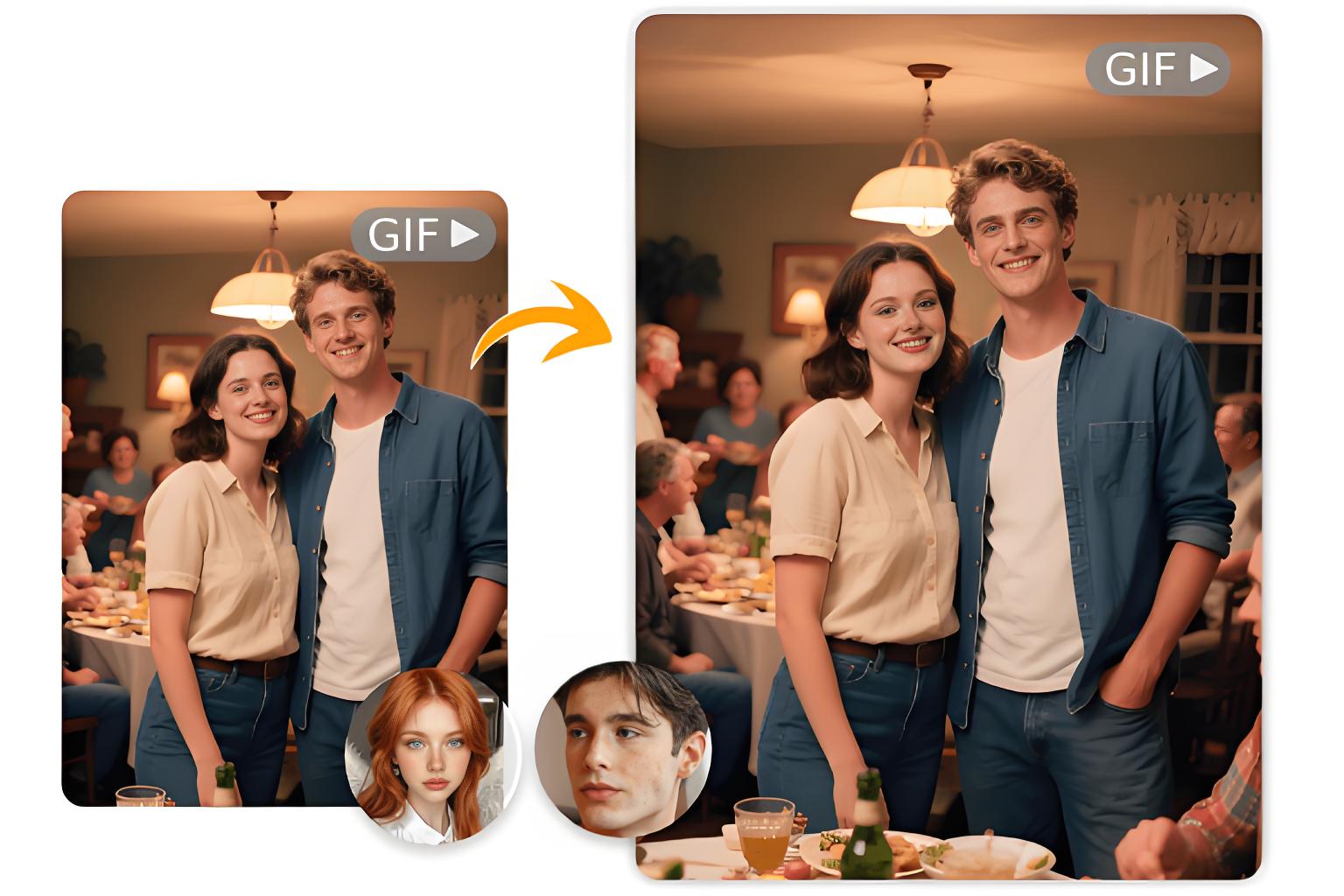
Create Group Memes with One Click Using GIF Face Swap
Turn your group photos into hilarious memes! Our AI face swap tool can instantly replace multiple faces in a GIF, helping you create personalized face swap GIFs for birthdays, holidays, or special occasions. Surprise your friends and family with fun, customized face swap animations that are both entertaining and memorable.
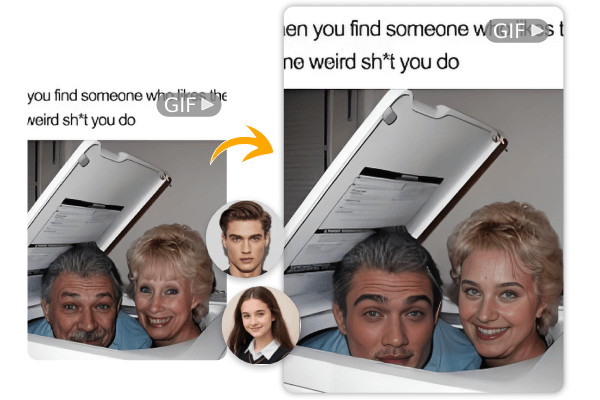
Smooth, Natural Face Swaps — No Hassle, Just Fun
AIShowX uses advanced face recognition AI technology to automatically detect faces and perform high-precision swaps with natural, seamless results and smooth edges. Try it for free!

How to Swap Multiple Faces in GIFs Online?
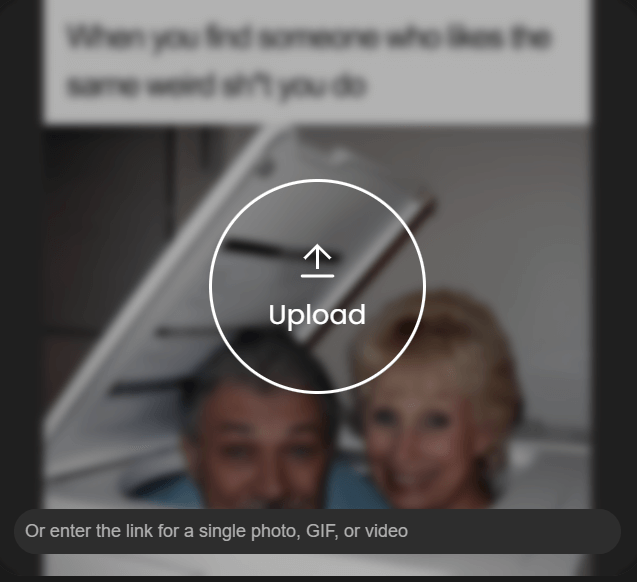
Step 1. Upload an Original Image
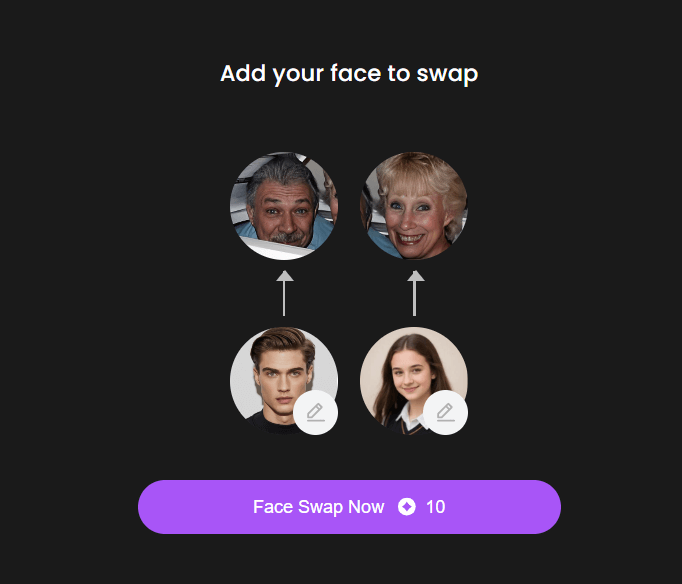
Step 2. Upload the Target Face

Step 3. Click "Swap"
What People Say about Our Multiple Face Swap GIF?










Multiple Face Swap GIF FAQs
What is a multiple face swap GIF?
A multiple face swap GIF is an animated image where faces of several people are swapped simultaneously, creating fun and dynamic group animations.Is AIShowX’s AI face swap tool free to use?
Yes, we give logged-in users daily credits to try the tool for free. If you like it, you can purchase a membership plan to get more credits.How do I use the GIF Face Swap tool?
Using AIShowX's GIF face swap tool is simple. Upload a photo of the face you want to swap, choose a GIF from our library or upload your own, and click "Swap". The AI will automatically swap the face and generate a GIF you can share.Is it safe to upload my photos for face swapping?
Absolutely. We respect your privacy and securely process your images. Uploaded photos are only used for generating your GIF and are deleted afterward.How to face swap on iphone?
To swap faces on your iPhone, our AI face swap supports mobile use. Upload a photo, GIF, or video, or paste the link. Then, upload the target face photo, click "Swap Now," and AIShowX will replace the face in your media.Is face swap Legal?
Face swapping is generally allowed when used for personal or entertainment purposes. Making fun edits, sharing with friends, or experimenting creatively is usually fine. However, using face swaps to deceive others, defame someone, or for commercial use without proper consent may break privacy or copyright laws. Always use responsibly and get permission when needed.









