Image Face Swap
Upload Images
Upload faces photo
- My Creations
- Explore More
AI Multiple Face Swap Online Free
Swap multiple faces in one photo quickly and effortlessly. Perfect for fixing group shots, making fun edits, or creating unified portraits — all online and free to use.
Group Photo Face Swap for Fun and Creative Moments
Make your group photos unforgettable with group photo face swap. Swap faces with friends to create hilarious moments, perfect for parties or sharing on social media. Supports multiple faces at once, doubling the fun. Great for funny edits or playful cosplay-style images.
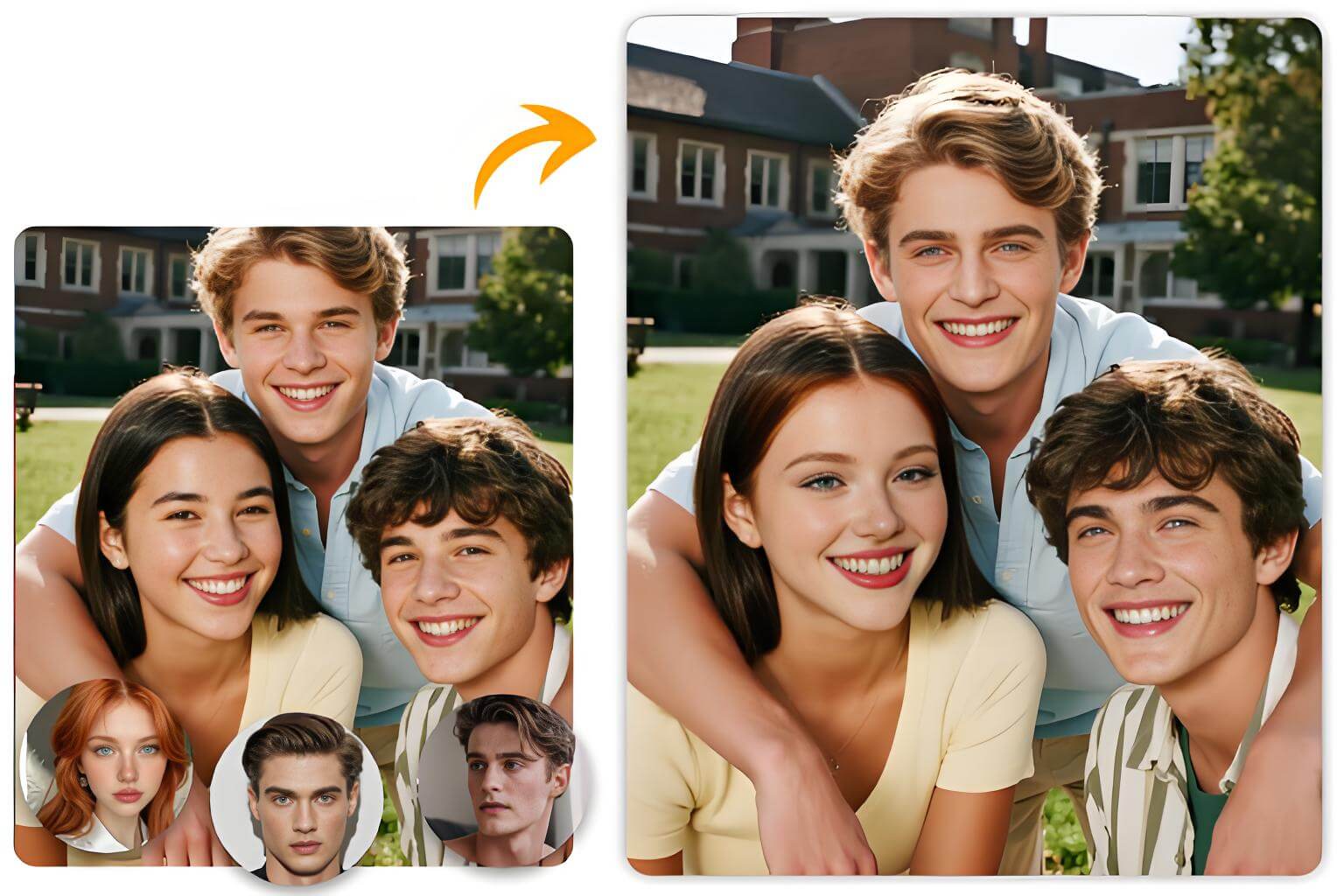
Multiple Face Swap for Perfect Group Photos
Easily fix group photos with AIShowX’s multiple face swap feature. Replace closed eyes or awkward expressions so everyone looks their best. You can also fix blurry or poorly lit faces by swapping in clearer ones. It’s also great for creating consistent, professional headshots for teams or business profiles.
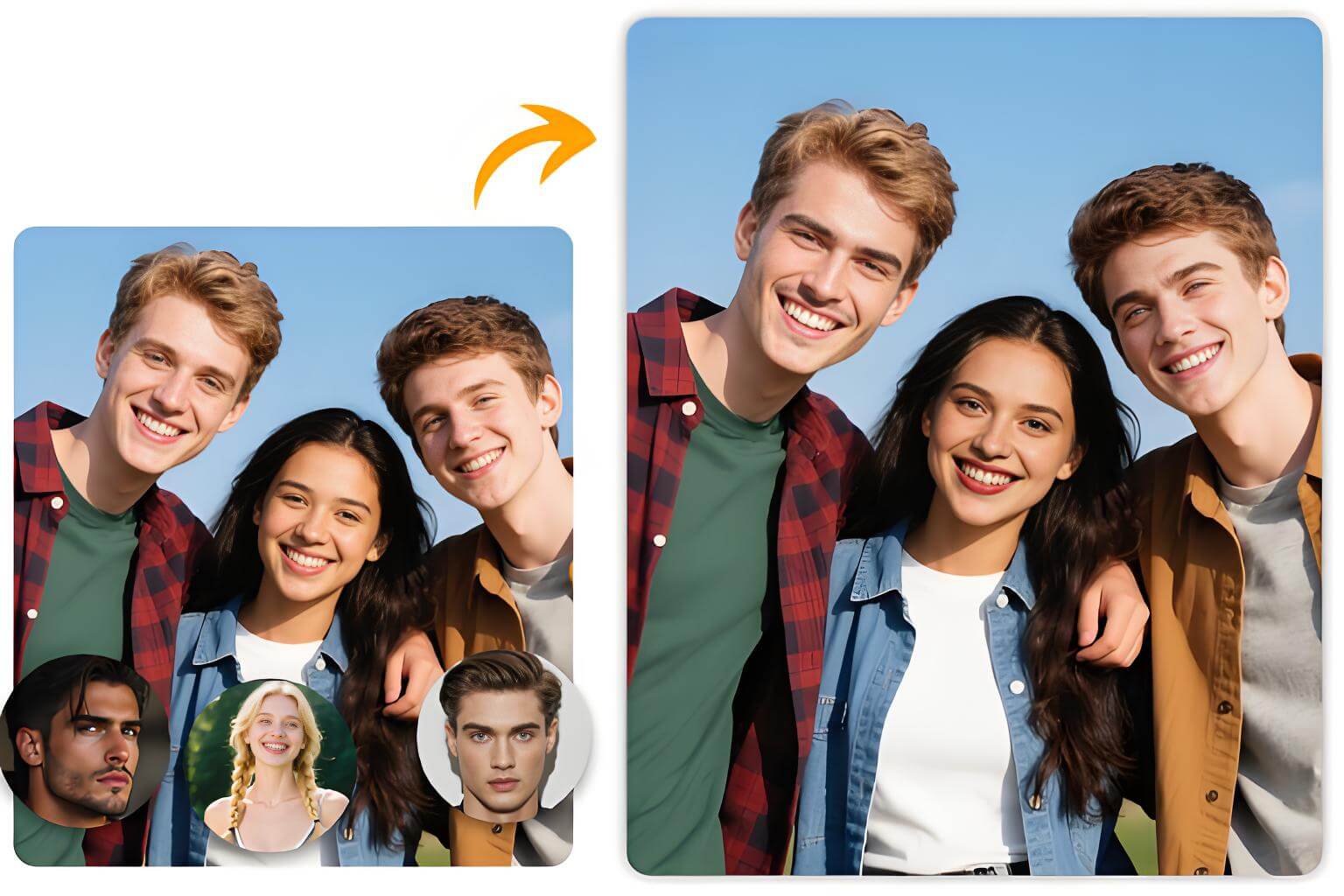
Group Photo Face Swap for Fun and Creative Moments
Make your group photos unforgettable with group photo face swap. Swap faces with friends to create hilarious moments, perfect for parties or sharing on social media. Supports multiple faces at once, doubling the fun. Great for funny edits or playful cosplay-style images.

How to Use Multiple Face Swap?
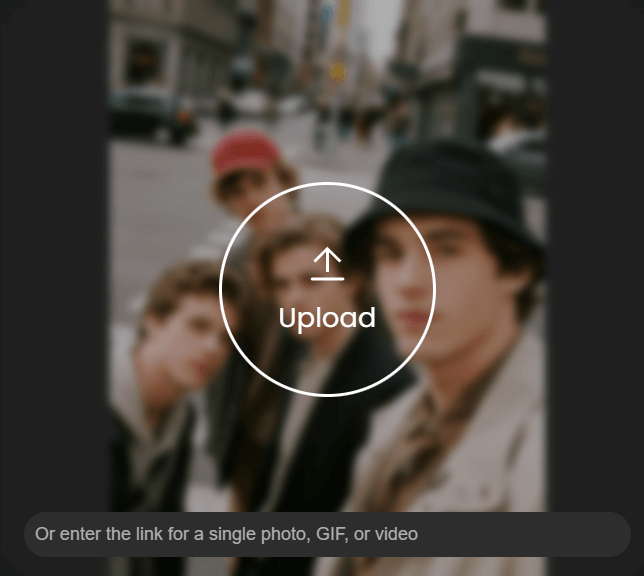
Step 1 – Paste Image Link or Upload Images
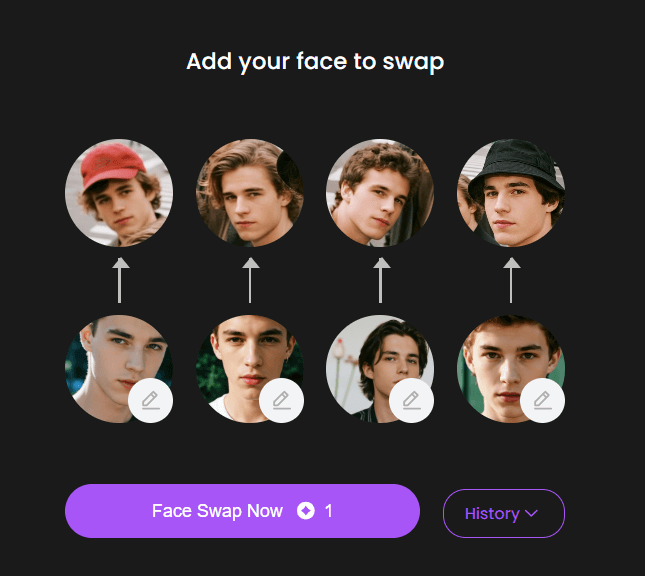
Step 2 – Add New Faces to Face Swapper
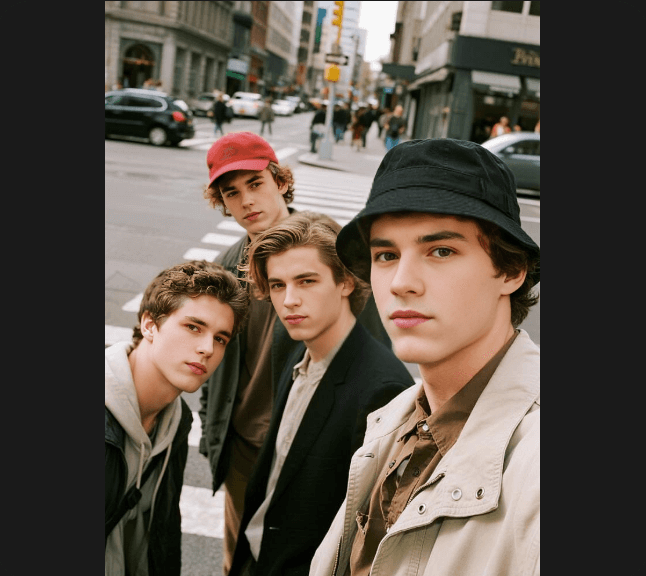
Step 3 – Start Face Swap
What People Say about Our Multiple Face Swapper?





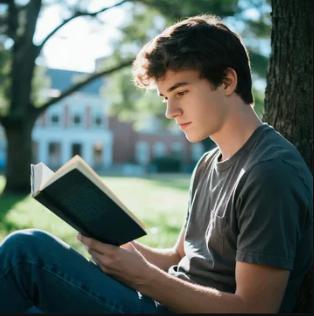





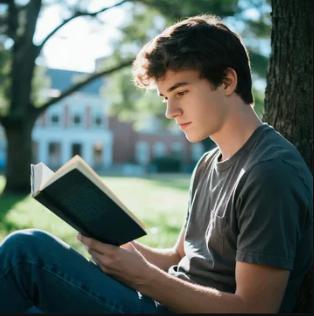
Multiple Face Swap FAQs
What is multiple face swap?
Multiple face swap is a feature that allows you to swap several faces in a single photo. Whether you're fixing group shots with awkward expressions or creating fun edits with friends, this tool automatically detects and replaces multiple faces at once — no manual editing required.Is AIShowX’s multiple face swap tool free to use?
Yes, we give logged-in users daily credits to try the tool for free. If you like it, you can purchase a membership plan to get more credits.How to swap faces in photos?
With our AI face swap tool, you only need to upload a photo or enter the image URL to swap the face in the photo.How many faces can I swap in one photo?
AIShowX supports up to 9 face swaps in a single image. This multi-face approach is perfect for family photos, group portraits, or any scenario where you want to transform multiple faces quickly.Is my photo safe and private?
Yes, we take privacy seriously. Uploaded images are processed securely and not stored permanently.How to swap faces on iphone?
To swap faces on your iPhone, our AI face swap supports mobile use. Upload a photo, GIF, or video, or paste the link. Then, upload the target face photo, click "Swap Now," and our AI will replace the face in your media.Is face swap Legal?
Face swapping is generally allowed when used for personal or entertainment purposes. Making fun edits, sharing with friends, or experimenting creatively is usually fine. However, using face swaps to deceive others, defame someone, or for commercial use without proper consent may break privacy or copyright laws. Always use responsibly and get permission when needed.









